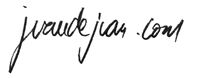Pentaho (Community Edition)
I. Objectives
This course is focused on the use of Pentaho components to perform data transformation processes, modeling data sources and visualizing them using classic reports, on-demand reports and control panels.
At the end of the course, the student will have sufficient knowledge to:
Install the product and the corresponding Java version.
Perform data transformation (ETL) from different data sources to different destinations.
Model a star data source with snowflake.
Create online and classic (pixel-perfect) reports.
Use parameters to create user-configurable reports.
Create control panels by accessing different data sources.
II. Requirements
SQL knowledge.
Optional:
Knowledge of other ETL tools.
III.Duration
25 hours.
IV. Methodology
The course is developed through theoretical presentation accompanied by practical demonstrations and explanations of the results obtained.
The student carries out the creation of objects (transformations and PDI jobs, PDR reports, PSW schemes, online reports with Saiku or other tools, control panels with CDE) with different data sources, mainly relational (MySQL).
Resolution of doubts about the concepts presented.
V. Content
Introduction to Pentaho Community Edition and its components.PCE components.Java requirements.
Installation of components.
PDI. Pentaho Data Integrator.Connections to databases.Import and export using tables.Import and export from plain text files, csv, Excel, xml, etc.Using calculator and formulas.Using lookup, group by, split, pivot.Modifying Kettle properties.Creating jobs.Using variables.Using parameters.Job flow and error management.
Using PDI from terminal.
PSW. Pentaho Schema Workbench.Modeling dimensional schema (star model) with normalization (snowflake).Publishing schemas.Defining fact table.Adding dimensions.Creating hierarchies.Modeling snowflake.Creating calculated measures.Creating calculated members.
Using summary tables (aggregate).
BIS. Pentaho BI ServerConfiguring and starting server.Server logs.Accessing the system.Configuring users.
Reports on request.
JPivot.
Pivot4J.Saiku.Download and upload files.
Planner.
PRD. Pentaho Report DesignerCreating classic reports (pixel-perfect).Using headers, footers, document setup, label area, data area.Pagination and including date and time in report.Formatting columns.Creating groupings.Creating totals.Using user filters:Simple filters.Using filters with text strings.Key-value filters.Nested parameters.Default values.Options for “no data found”.Subreports in reports.Charts in reports:Pie chart.Bar chart.Subreports with charts.Spark-line charts.
Pivot tables in reports.
CDE. Community Dashboard EditorDashboard concept.Introduction to the three layers of CDE.Page layout.Components.Data sources.Creating CCC charts.
Incorporating charts and other data visualization elements into the dashboard.