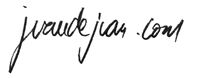Data Visualization and Storytelling (with Power BI and Tableau)
TABLE OF CONTENTS:
Data visualization fundamentals.
1a. Analytics and visualization.
1b. Types of analytics: Report, self-consumption analysis, information discovery.
1c. Data models for analytics tools.
PowerBI.
2a. Preparing the data model.
2a1. Importing data from different sources.
2a2. Transformations with Power Query.
2a3. Integration of heterogeneous data sources (Data Mashup).
2a4. Table relationships. 2b. Creating new elements.
2b1. Derived measures at the row level.
2b2. Derived measures at the report level.
2c3. New attributes.
2c4. Filtered measures.
2c5. Level measures.
2c6. Measures with time shift. 2c. Calculated tables. 2d. Creating visual elements.
2d1. Tables.
2d2. Charts.
2d3. Interaction between elements. 2e. Filters and data segmentation.
2e1. Levels of filter use.
2e2. Selectors for data segmentation. 2f. Hierarchies.
2f1. Creating dimension hierarchies.
2f2. Using hierarchies in visual elements. 2g. Creating the dashboard.
Tableau.
3a. Preparing the data model.
3a1. Importing data from different sources.
3a2. Transformations.
3a3. Integrating heterogeneous data sources (Data Mashup).
3a4. Table relationships. 3b. Creating new elements.
3b1. Derived measures at the row level.
3b2. Derived measures at the report level.
3c3. New attributes.
3c4. Filtered measures.
3c5. Level measures.
3c6. Time-shifted measures. 3c. Creating visual elements.
3c1. Tables.
3c2. Charts.
3c3. Interaction between elements. 3d. Filters.
3d1. Levels of filter use. 3e. Hierarchies.
3e1. Creating dimension hierarchies.
3e2. Using hierarchies in visual elements. 3f. Creating the dashboard.
Creating stories
4a. Story creation functionality.
4b. Visualization elements.
4c. Presentation.