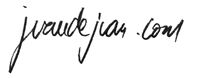QlikView: Designer
I. Objectives
This course focuses on the basic analysis part of the QlikView tool.
It provides the basis for understanding the philosophy of the associative model proposed by QlikView and the objects that allow access to data and display it in different formats.
At the end of the course, the student will have sufficient knowledge to:
Access different types of data (both file format and structure).Create tables and graphs for analyzing information (bars, lines, pie charts, etc.).Understand the associative model of QlikView elements.
Customize the display of analysis objects.
II. Requirements
No specific requirements are needed beyond having used other simple analysis tools (Microsoft Excel, for example).
Knowledge of SQL and the use of plain text files can facilitate understanding of the subject.
III.Duration
15 hours.
IV. Methodology
The course is developed through theoretical presentation accompanied by practical demonstrations and explanations of the results obtained.
The student carries out the modeling of different data sources, to test the characteristics of the product, in addition to designing analysis sheets and control panels by inserting selection elements and graphics.
Resolution of doubts about the concepts presented.
V. Content
Introduction to QlikView and data analysis.Basic BI concepts.
Data models.
Main features of QlikView. Data modeling. Associative model. Importing data from flat files. Importing data from spreadsheets. Importing data from databases. ODBC. OLE DB. Data loading scripts. LOAD command.Using inline tables.Using star models.Using snowflakes.Using normalized models.Table viewer window.Expression editor window.
Creating content.Document setup.Sheet properties.General characteristics of an object.Using cyclic expressions.Object configuration:Titles.List boxes.Table boxes.Bookmark.Multiple selection box.Current selection box.Inserting images.Creating a “Top 10” object.Creating analysis sheets and control panels.Linking and copying objects.Indicator charts.Charts:Lines.Pie.Bars.Radar.KPIs.Using expressions in charts.Hierarchical charts.Using bookmarks.
Advanced buttons and objects.